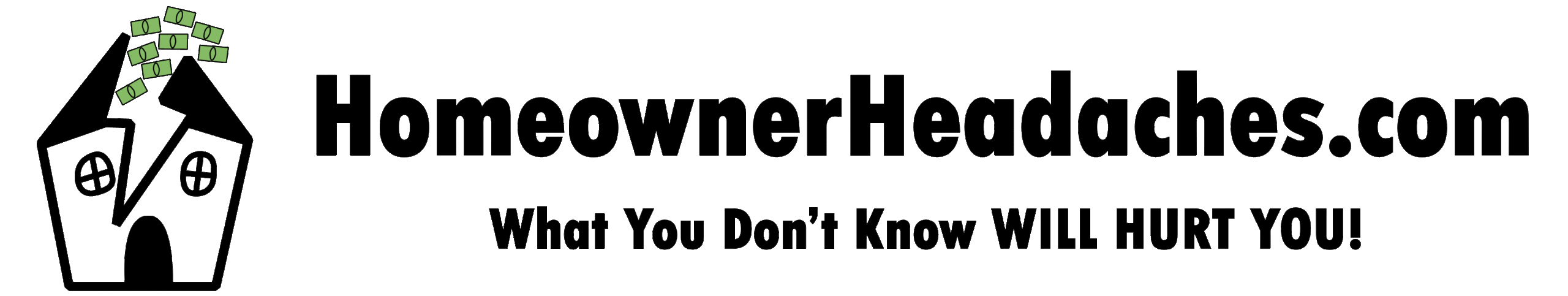So what is a doorbell camera (also called a video doorbell or smart doorbell)? And why should you care about them? Are you considering getting one for your home?
We’ve committed to buying one back around the 2018 time frame when our neighborhood went through a series of burglaries and home invasions.
We’ve actually had personal experiences with such incidents, and they included…
- Both our next door neighbor and a friend further down the street that were victims of a break-in burglary.
- A close friend who had her home broken into and suffered heavy losses from it
- A family friend who caught a porch pirate on camera stealing their packages
So in this article, we share how we’ve been using our doorbell cameras as this has become one of the most important security investments we’ve made to protect our home as well as our piece of mind.
That said, in addition to its benefits, we’ve also had some issues regarding doorbell cameras, and we’ll share with you what they are and how we’ve coped with them so far.
What Is A Doorbell Camera?

A doorbell camera is basically a doorbell with a camera on it, as the name suggests.
In addition to a chime when you press the doorbell camera, it will alert you when somebody is at the door when the doorbell is pressed.
It will also alert you that somebody is at the door even when the doorbell is not pressed.
They don’t just chime like a traditional doorbell though they can certainly perform that basic function.
However, it’s really all the other features that come with this device that have made many people refer to them as “smart doorbells” to better describe its suite of functionality.
So in addition to the camera attached to the doorbell, these devices also have a two-way communication feature (i.e. it has both an internal microphone and speaker) as well as network connectivity (especially if you have a home network) which will allow you to talk to the person at the door even when you’re not at home.
Not bad for such a small device
How Do Doorbell Cameras Work?

Doorbell cameras work by relying on input from either the video camera or the push of the button to ring the chime.
The push of the button is pretty straightforward since that is how we normally associate how traditional doorbells would work.
However, the smart doorbell’s video capabilities essentially act as a security camera by both presenting and recording the footage in real-time.
While the device typically “wakes up” upon the button push if someone is at the door ringing the doorbell, most of the products on the market today also have motion sensing triggers.
Some of these triggers are aided by artificial intelligence to reduce the instances of false “wake ups” (or “false alarms” for lack of a better term).
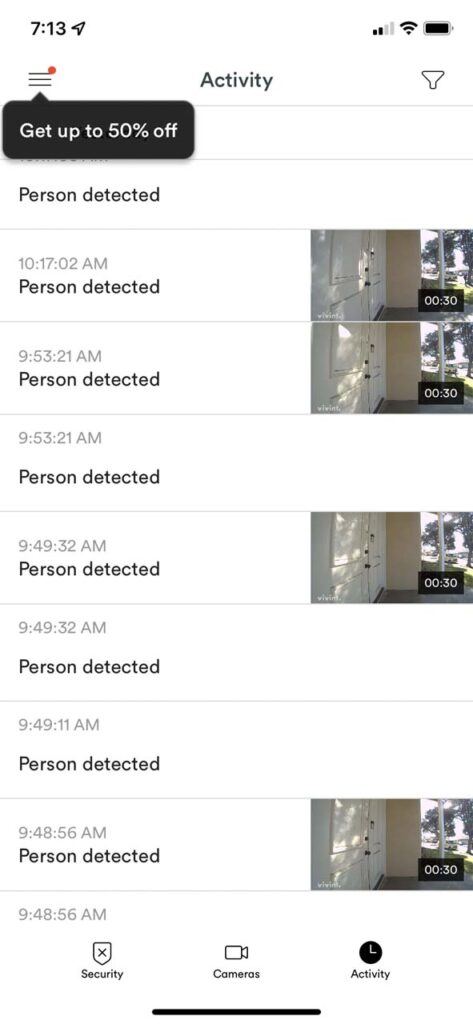
Once the device is “awake”, the device would then send you a push notification over the home network alerting you of activity going on within the line-of-sight of your smart doorbell.
From there, you can quickly look at the footage in real-time or replay a recording, and then use that information to decide what to do next.
If someone is at the door, you can utilize the included two-way communication device to talk to that person over the home network through say your connected smart phone or the home’s control panel box (if you have an integrated home security system).
This may deter knock knock burgularies where thieves are knocking to see if somebody is home as answering the doorbell (even remotely) will give the impression that the home is not empty.
If something really fishy is going on, then you could act on the video information to alert the authorities as soon as possible.
Why Use A Doorbell Camera?

Ever since we’ve bought and used doorbell cameras, we have noticed a major change to how we act as well as think about home security, most of which I’d consider to be benefits.
So the following are some of the benefits that we’ve enjoyed or at least taken advantage of with our doorbell camera:
- We know exactly when a package has been left at the front door
- We don’t have to open the door to communicate with whoever is at the front door (which helps for home invasion prevention as well as COVID safety)
- We don’t have to be at home to communicate with whoever is at the front door (great for when we’re not at home, especially when traveling)
- We can replay video archives to see what activity has been going on at the front door (good for studying who was at the front door after someone came and went)
- We were able to see if termite control contractors did their job and not take stuff they shouldn’t have (especially during tenting)
- We can alert the authorities sooner rather than later if something sketchy is going on
- We can share videos with a participating community
Porch Pirate Monitoring
We’ve taken advantage of the motion sensing capabilities of our doorbell cameras so we know exactly when a package has been left at the front door.
Usually when this happens, we’d call a neighbor that we know to pick up the package on our behalf.
Also if I’m at home unaware that a package has been left out front, then sometimes Julie might remind me to pick up the package as she saw the push notification on her phone.
Remote Communication With Front Door
We’ve also taken advantage of the two-way communication ability with our smart doorbell by talking with whoever is there without needing to open the door – regardless of whether we’re home or not.
This capability allowed us to not subject ourselves to home invasions or knock knock burglaries as we don’t have to open the door to communicate with the person at the front door.
Moreover, even when we’re home, we tend not to open the door until we see who is there first.
Not only does this help prevent forced entry-type robberies, but it’s also COVID safe to not open the door.
Furthermore, when we’re on travel, home burglary is always on our minds, but at least with this type of surveillance, we have better confidence that the home is still more likely to be in good shape when we return instead of always wondering.
Heck, even when we’re not on travel but running errands or being out of the house, we can still take advantage of this feature.
Monitoring Behavior Of People
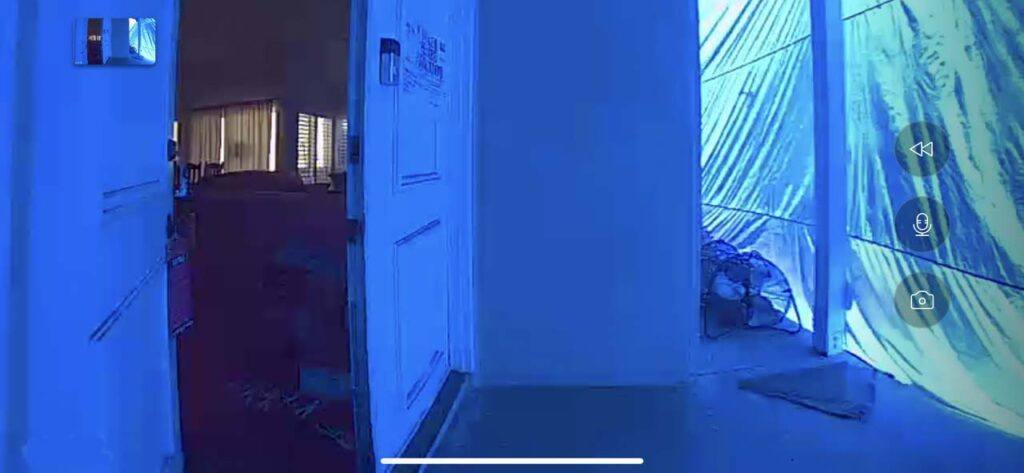
Another benefit of having the smart doorbell was that we were able to see the behavior of people, especially if they’ve been entrusted to be in the home when we’re not there like when we had to tent the house.
We were well aware of some past histories of peoples’ home being robbed during tenting when the owners can’t be at home, but with this surveillance, we could see if they were honest or not.
Moreover, we could also tell when the tent was taken off so we knew when we could come back to the house and minimize the amount of time it’s left unoccupied.
We can also take advantage of this surveillance capability to see if there are bad actors doing something within the field of view of the doorbell camera.
For example, there could be someone stalking or scoping out the neighborhood for potential burglary targets or you might even see if someone could be carrying a weapon or just carrying out the act of breaking and entering.
Under such circumstances, we could then alert the authorities sooner rather than later when it’s already too late!
Sharing Videos
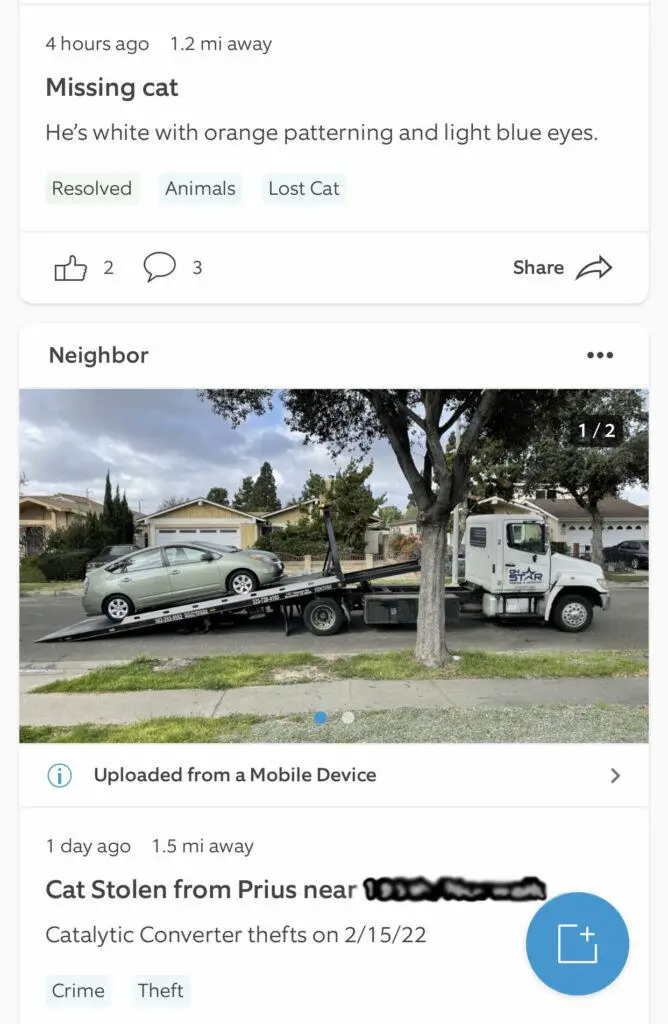
Something that we took advantage of with one of the doorbell camera vendors was the ability to share videos taken through the doorbell camera or other camera products within the product offerings of that vendor.
In the case of Ring (more on this later), Julie was part of a community where people have shared videos of car break-ins, car thefts, home burglaries, power outages, coyote sightings, etc.
This helped to make us aware of what’s possible so we could take countermeasures ourselves to minimize our chances of being victimized.
Having this community feature also kind of made for a virtual neighborhood watch program.
For example, the reach could span multiple counties and municipalities (i.e. wherever the customers are located) instead of just relying on your immediate neighbors who may or may not be participating in a local neighborhood watch program.
Another benefit of having this community feature is sometimes the police may consult with these groups for footage as well as alerts of increased call outs in a particular neighborhood.
So you see, now that we regularly rely on our smart doorbell for home monitoring and performing security countermeasures, we can’t imagine what life would be like going back to the days when we didn’t have smart doorbells.
What Is The Best Way To Install The Doorbell Camera?

We’ve actually employed two smart doorbells at the same time so we definitely have some things to say about what the best way to install a doorbell camera.
Now before you go dismissing this move as superfluous, realize that we did it out of necessity because a lot of it had to do with the fact that we had both a wired doorbell camera as well as a wireless, battery-operated one.
And each one had pros and cons but we couldn’t get the best of both worlds with just one of them in our setup.
For starters, our wired doorbell camera was placed where the traditional doorbell used to be, which was next to the front door and looking across (instead of outwards from) that front door.
We did this to utilize the existing wiring (and the hole in the wall that was left there from the previous installation of our traditional doorbell).
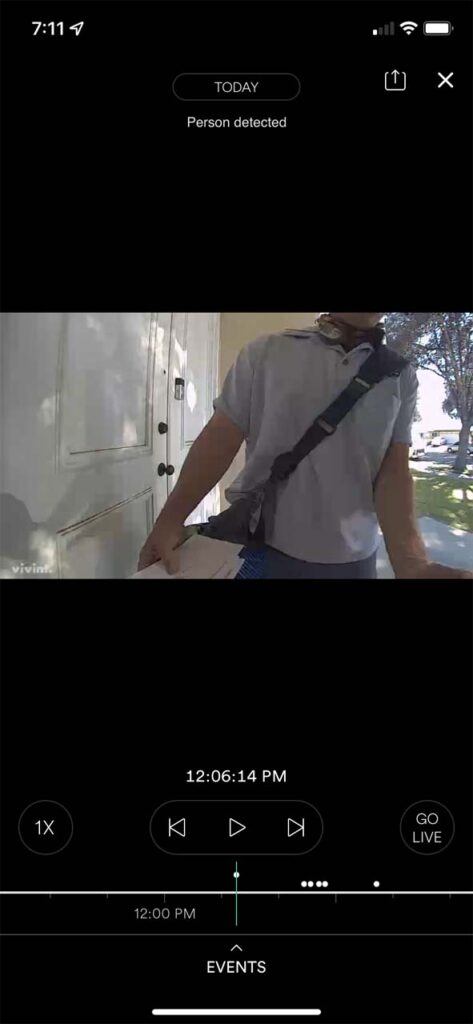
Unfortunately, that position only yielded a sideways view, which was limited because we couldn’t properly see the face of whoever is at the door (unless that person looked directly towards the doorbell) and we couldn’t see outwards to the street.
Conversely, our wireless doorbell camera was placed on the front door itself so it benefitted from facing the street and providing us with an excellent field-of-view of what is going on in the front yard.
That said, while this wireless doorbell camera provided us flexibility of placement (i.e. no wires and no drilling necessary), it frequently ran out of charge on its rechargeable battery.
This was especially problematic when the charge would deplete when we weren’t home!
Therefore, based on our experiences, if we can get away with it, we would reposition the wired doorbell camera such that it would be mounted on the front door at about chest high (roughly 48 inches or 4 feet off the ground) while facing out to the street when the door is closed.

That way we can clearly see who is at the door while also having a visual on everything out the front door, including who might be stalking or scoping the house as well as packages that might show up.
Non-Adjustable
Given that we’d ideally want a wired installation in this position, it would be worth having this doorbell professionally installed and having enough slack on the wires coming out the backside so it won’t yank or pinch when the door opens and closes.
As a result, with this setup, we would no longer have to worry about running out of batteries while at the same time enjoying the best position to mount our doorbell camera.
In fact, this move is high on our priority list of things to do as we seek to improve our current doorbell setup.
What Are The Drawbacks Of Using A Doorbell Camera?

While we’ve talked about the issues that we’re facing with the pros and cons of a wired installation, let’s talk about issues with having a doorbell camera more generally.
The problems with using doorbell cameras are the following…
- Privacy (or lack thereof)
- Prone to Tampering
- Video Quality inferior to dedicated security cameras
- Not Adjustable (and if they are, they’re easily conspicuous and breakable)
- Intermittent Responsiveness.
- Power- and Internet Outages.
Privacy
Since I work in the technology field, I am keenly aware of how easy it is for people to take advantage of overlooked aspects of the technology we take for granted, and use them for nefarious purposes.
For example, if someone hacks into your home network and/or the device itself (like that doorbell camera or even your Alexa), can you imagine what bad actors can do with that information?
Moreover, your video footage is stored somewhere like on the cloud or on some security company’s server resources (which also might include the cloud).
Can you really trust what Amazon or Google or even Vivint or ADT do with that information without trying to exploit (maybe even “extort”) you to upsell you into paying more for their goods and services? Or sell something about you that you thought was private to a third party vendor or partner that they deal with unbeknownst to you?
Tampering
Given doorbell cameras’ conspicuous position and accessibility (they better be if you want people to ring the doorbell), it’s also quite easy for them to get destroyed or “blinded” by someone with bad intentions.
If that happens, your home surveillance is pretty much down for as long as that doorbell video is out of commission.
And they’re not terribly cheap to replace and/or reinstall again.
Video Quality

Doorbell cameras also suffer from inferior video quality compared to dedicated security cameras.
That said, the smart doorbells are always improving in their capabilities (as are dedicated security cameras).
This really only matters if you care about details of what people look like or if you want greater resolution on the video footage of what’s going on further beyond your front door as well as the details of the packages left at your door.
Of course, higher video quality and/or resolution comes with the price of slower response since there’s more data to move around.
As mentioned earlier, doorbell cameras are generally not adjustable so where you position them really matters.
And even though there are adjustable smart doorbells out on the market these days with a swivel or arm that protrudes from the mounting surface, those are also easily breakable and able to be tampered with.
I guess that’s the price you pay with having something that doesn’t take up most of your front door real-estate.
Intermittent or Lack Of Response
Sometimes, we’ve had instances where the doorbell camera did not wake up when someone was at the door, or left and came back and the camera did not capture that return.
This really pertains to our reliance on technology where sometimes it just doesn’t work as you’d expect and you really have no idea why.
Nevertheless, many smart doorbells have customization and sensitivity settings that you can tweak to make the camera more sensitive to movement (at the expense of having more false alarms).
If the weather is really cold or even really hot, sometimes circuits may not be as responsive or might even behave less predictably when the temperatures approach either extreme of its operating range.
These devices aren’t perfect, but then again, nothing in life really is.
Outages

Finally, doorbell cameras don’t work if there’s a power outage or even an internet outage unless there are contingencies or backups.
For example, if you have a power outage, your doorbell will stop working unless it’s equipped with a backup battery that is typically charged whenever the power had been on before the outage took place.
Not all models have this, but if it does, then at least that battery backup feature will buy you some additional time for the power to come back on while not losing out on its surveillance and communication capabilities.
Similarly, if the internet is out of service, then the ability for it to push notifications and alerts to your smart phone (let alone seeing any footage in real-time) may also be compromised.
How Much Do Doorbell Cameras Cost?

It used to be that purchasing home security (or particular aspects of it) meant paying a lot for an entire alarm system from companies like ADT and Vivint.
However, these days, you can at least get affordable home surveillance with devices like the doorbell camera as a standalone product without the need to engage in a full-blown home security system.
That said, just to give you an idea of what the costs are regarding the doorbell cameras that we’ve used…
- We paid at least $250 for our Vivint Doorbell Camera (wired)
- We paid $199 for our Ring Doorbell Camera (wireless)
Both of these cameras came with contingencies.
For the Vivint Doorbell Camera, it was said to be a $250 value for just the device, but with this system, we also have to use their home alarm and security system.
Regarding that system, as of December 2017, we paid over $1600 for equipment – i.e.the Sky Panel (control panel), the sensors, and the doorbell camera.
This did not include the the $500 we paid extra for the driveway camera as well as the $3000 ($50/month over 5 years) for the service costs for the life of the 5-year contract (where there’s a $300 early termination penalty), and installation costs.
As far as the dedicated battery-operated Ring Doorbell Camera, we paid about $199 for it, but they also charged us $30 per year for 60-day storage of our video footage.
Installation was do-it-yourself for our battery-operated wireless one so we didn’t need to pay installation costs for the Ring.
Speaking of installation costs (especially for wired smart doorbells), there’s certainly a tradeoff between taking more time to do it yourself (and not screwing up) or paying someone else to do it for you.
In our experiences, there’s a time versus money tradeoff, and we typically err on the side of professional installation.
What Is The Best Doorbell Camera?
This is a difficult question to answer because we’ve learned that the preferred doorbell camera largely depends on the home devices and/or home network that it connects to.
For example, if you have an Amazon Alexa device, then compatible doorbell cameras like Ring or Arlo would play well with it.
However, if you have a Google Hub, then you might consider the Google Nest Doorbell.
Then, there’s the doorbell cameras offered by home security companies like Vivint and ADT, but they only work with their respective home security system.
As far as our lived experiences with smart doorbells, here are the products that we’ve used along with our experiences with them.
- Vivint Doorbell Camera
- Ring Video Doorbell 2
Vivint Doorbell Camera (Pro)

We use the Vivint Doorbell Camera as our wired solution, which has been capable as well as well-integrated with the overall Vivint Home Security System.
As mentioned earlier, this could have been the only doorbell we’d consider using, but its position was where the old doorbell used to be (i.e. not on the front door) so its positioning left a lot to be desired.
Our Vivint Doorbell Camera worked pretty well while providing the majority of the benefits we’ve highlighted earlier of having a smart doorbell (with the lone exception being the community feature).
However, it had a limited field of view (so some items left on the foor couldn’t be seen that well).
Lately, Vivint has introduced the Doorbell Camera Pro, which has 180-degree field of view on both the horizontal and vertical axes, which would really help with seeing really tall people or seeing items on the ground directly in front of the door that were previously harder to see.
Both cameras are well-integrated with the home security system so we’ve been able to use the included apps or the Sky Control Panel to tweak settings governing motion sensitivity, target field of view, and push notification specifics, among other things.
Ring Video Doorbell 2

The Ring Video Doorbell has been our wireless solution, which was placed directly on the front door.
It enjoys the best viewing position, and so its pretty good field of view was also on display while capturing footage at 1080 HD resolution.
Unfortunately, because our Ring was wireless and battery-operated, it drained through that rechargeable battery very quickly (typically lasting only a week or two before needing another recharge).
This is pretty high maintenance to keep our home surveillance going, and it’s especially not useful if we’re away from the home for long periods of time (i.e. when we’re traveling).
Ideally, it would have been better to have that Ring in its current position but being a wired solution.
That said, the Ring is integrated with the Amazon Alexa so we could perform two-way communication through the Alexa as well as through associated Amazon apps via the smart phone.
Since our Ring module was a bit on the older side, it was in a bit of a bigger package that took up more space on our front door than we would have liked.
Finally, Ring does have that community feature, where Ring customers could share videos with other members of the community and essentially serve as a Ring Community “Neighborhood Watch” program.
Other considerations
Since we’re in the market to improve our doorbell camera solution, we’ve also looked into some of the best-selling products on the market not named Ring or Vivint.
These products included the Arlo Essential Wired Video Doorbell Camera and the Google Nest Doorbell Camera.
The Arlo Essential Wired Video Doorbell Camera has detailed HD video with 180-degree wide angle viewing angle with a 1:1 aspect ratio.
It also comes with a built-in siren while compatible with Alexa devices that we’ve got.
Video cloud coverage starts at $2.99 per month with the more expensive options available for higher capacity storage.
Meanwhile, the Google Nest doorbell camera features continous 24/7 video recording, 4:3 HD head to toe image at 1080p (which is the standard for high definition or HDR; good enough to show great detail on a person in front of the camera).
Google Nest also feaatures motion detection and sound alerts, and it has facial recognition and package recognition as well.
Moreover, the Google Nest lets you pre-record quick responses to visitors if you can’t be bothered to answer the door every time.
Conclusion

As you can see, the doorbell camera has made a big difference in the way we perceive home security, especially in terms of what we could do when we’re not at home as well as dealing with an increasingly uncertain world.
There’s definitely no going back now that know what life is like with these devices compared to how it was when we didn’t have them.
And by sharing with you our experiences and findings, there’s definitely a lot more to be said about home security in general let alone doorbell cameras and the choices available on the market today.
With technology always advancing, we’re definitely on the lookout ourselves to improve our current home surveillance situation (as well as home security solution in general).
Anyways, I hope you’ve found this article informative and useful as you seek to shore up security in your particular living situation – regardless of whether it’s at home, an apartment, or other living arrangement.
If you have questions or comments, please leave them below.